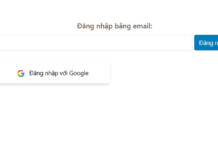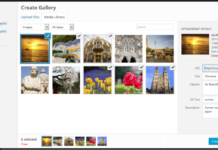How to get Pinterest Session Cookie?
Pinterest Automatic Plugin can pin images from your WordPress to Pinterest on auto-pilot. For the plugin to add the images to your account, a session cookie is needed at the plugin settings page here is how to get it
Using Google Chrome
1- Visit Pinterest and make sure that you are already logged in
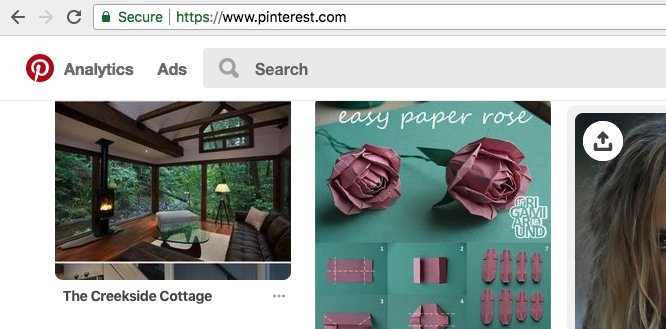
2- Right-click on any part of the displayed page and choose “Inspect”
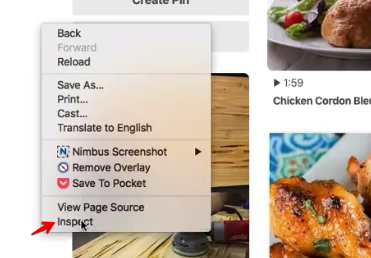
3- Navigate to the application tag
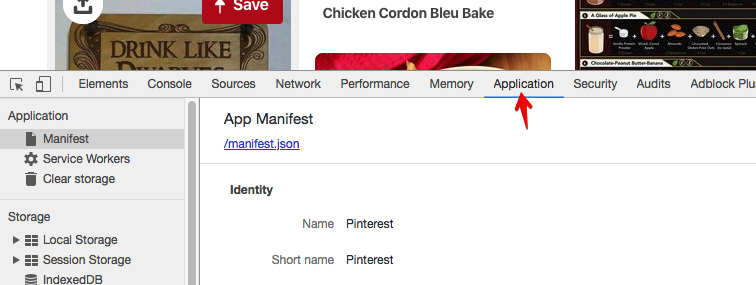
4- Navigate to the cookies tab then choose Pinterest.com
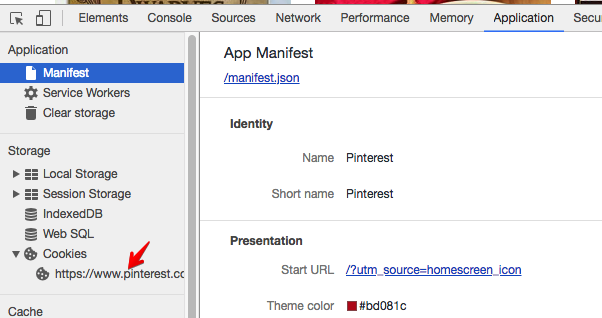
5- Double-click on the Pinterest session cookie value to load the complete value
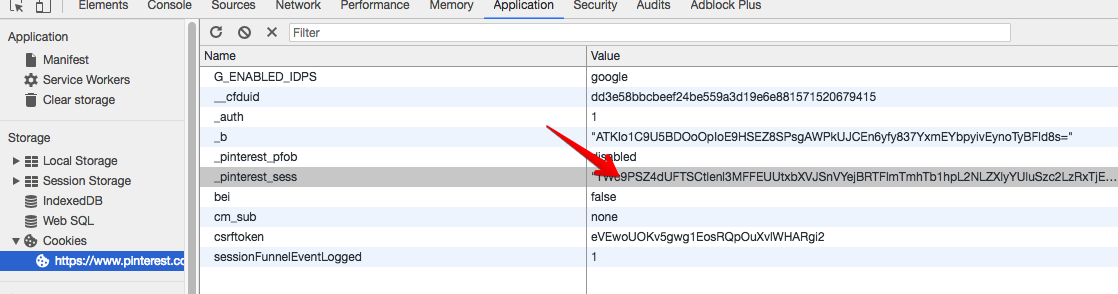
6- Now copy the value to your Pinterest plugin settings page
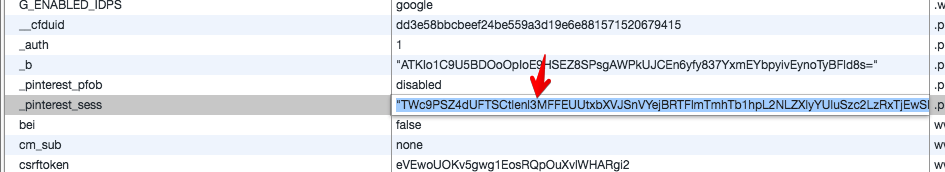
or check this video showing how to get it
Important note: Do not log out of your Pinterest account for the session to be alive. You can close the site, close the browser or turn off the computer but do not click on the log out button and if you did, repeat these steps again to get the new session.

![[Ecard]Hướng dẫn thêm website mới để kết nối đăng nhập bằng Google](https://m.nhonmy.com/wp-content/uploads/2025/07/branding_guide_do_1-218x150.png)