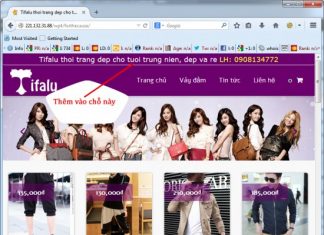Tag: Plugin Tự Viết
Code php bài viết cùng nhóm tin tức – wordpress.org
các bạn mở file single.php và thêm đoạn code:
<?php
$tag = get_the_category( get_the_ID() );
if ( $tag )
echo '<h3 class="relate-title">Bài đăng cùng:';
the_category(', ');
echo '</h3>';
$t = $tag;
if...
RSS poster pro (post tin tự động) [plugin wordpress]
video
https://www.youtube.com/watch?v=rAS6rzKMuoU&feature=youtu.be
Hướng dẫn thêm chữ đầu trang web, khóa ( fixed)...
Có nhiều themes ( mẫu web wordpress) không có cái header fiexd trôi theo mà màn hình, bạn phải thực hiện code bằng tay...
Hiển thị bài viết ngẫu nhiên và xem nhiều nhất không...
Đây là bài viết đầu tiên Nutatu cộng tác với Hutruc.com cho nên khó tránh khỏi nhiều chỗ chưa hoàn thiện, mong các bạn...
Plugin Slide: Promotion Slide
Cài đặt Thêm Plugin: Promotions Slide
Các Bước Chèn Slide vào Bài Viết:
1. Tạo một bài viết mới:
Chèn đoạn code vào chỗ muốn cho hiển thị slide hình ảnh:
2. Vào phẩn Slide của Promotion tạo Slide...
Tìm kiếm google trên wordpress
Quảng cáo tùy chỉnh kết quả tìm kiếm google trên wordpress
1/ Bạn truy cập vào đường dẫn sau:
www.google.com/cse
2/ Đăng nhập tài khoản vào
Chọn cài này : Công cụ tìm kiếm mới...
Chọn :Chỉnh sửa cài đặt công cụ tìm kiếm của bạn. -> chọn Giao diện
(cột trái)
Chọn > Chọn một bố cục > 2 trang
Chọn nút > Lưu và lấy mã
Nhập thông tin tên miền (nhớ có thêm /{tencungdc, chút nữa sửa sau, VD minh lay gia tri la S})
Bạn gián cái này vào Wiget của Wordpress > Nhớ lưu lại nha
<!-- Put the following javascript before the closing </head> tag. -->
<script>
(function() {
var cx = '017922774108799343276:3opor1gd_lm';
var gcse = document.createElement('script'); gcse.type = 'text/javascript'; gcse.async = true;
gcse.src = (document.location.protocol == 'https:' ? 'https:' : 'http:') +
'//www.google.com/cse/cse.js?cx=' + cx;
var s = document.getElementsByTagName('script'); s.parentNode.insertBefore(gcse, s);
})();
</script>
<!-- Place this tag where you want the search box to render -->
<gcse:searchbox-only></gcse:searchbox-only>
Xem hình >>>
Bạn gián cái này vào phầm Page (Trang) của wordpress
<!-- Put the following javascript before the closing </head> tag. -->
<script>
(function() {
var cx = '017922774108799343276:3opor1gd_lm';
var gcse = document.createElement('script'); gcse.type = 'text/javascript'; gcse.async = true;
gcse.src = (document.location.protocol == 'https:' ? 'https:' : 'http:') +
'//www.google.com/cse/cse.js?cx=' + cx;
var s = document.getElementsByTagName('script'); s.parentNode.insertBefore(gcse, s);
})();
</script>
<!-- Place this tag where you want the search results to render -->
<gcse:searchresults-only></gcse:searchresults-only>
Quan trọng nhất là đường dẫn tĩnh là : http://sieuthithietkeweb.com/s
Vậy là ok rồi, giờ xem kết quả thế nào

![RSS poster pro (post tin tự động) [plugin wordpress]](https://m.nhonmy.com/wp-content/uploads/2015/01/custom-324x235.jpg)